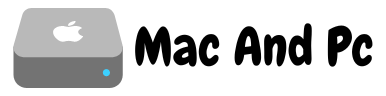MetaTrader 4 (MT4) stands as one of the most widely used trading platforms for forex and CFD trading. It offers a comprehensive range of tools and features that cater to both novice and experienced traders alike. In this beginner’s guide, we’ll delve into the fundamental aspects of metatrader 4 windows, providing an overview of its functionalities and how to navigate its interface.
Getting Started
Upon launching MetaTrader 4 for Windows, users are greeted with a user-friendly interface divided into several key sections. The main areas include the Market Watch, Chart Window, Navigator, and Terminal. These sections provide access to essential tools and functions for trading and analysis.
Market Watch
The Market Watch window displays real-time quotes of various financial instruments available for trading. Traders can add or remove instruments to customize their watchlist according to their preferences. Additionally, traders can view bid and ask prices, as well as spread information directly from this window.
Chart Window
The Chart Window is where traders conduct technical analysis by visualizing price movements of different assets over various timeframes. MetaTrader 4 offers a wide range of charting tools, indicators, and drawing objects to assist traders in analyzing market trends and making informed trading decisions.
Navigator
The Navigator window provides quick access to various accounts, indicators, expert advisors (EAs), and scripts. Traders can easily manage their accounts, add custom indicators, or install expert advisors for automated trading strategies.
Terminal
The Terminal window serves as the control center for executing trades, monitoring account activity, and managing positions. Traders can place market orders, pending orders, and manage open positions directly from the Terminal window. Additionally, the Trade tab displays vital information such as account balance, equity, margin, and profit/loss.
Placing Trades
MetaTrader 4 offers multiple ways to place trades, including market orders, pending orders, and one-click trading. Traders can simply select their preferred asset, specify the trade size, and execute the trade with a single click. Moreover, the platform supports flexible leverage, allowing traders to adjust their leverage levels according to their risk preferences.
Technical Analysis
For traders employing technical analysis, MetaTrader 4 offers a vast array of built-in indicators and drawing tools. From moving averages to oscillators, traders can customize their charts to suit their trading strategies. Additionally, traders can create custom indicators or download third-party indicators from the MetaTrader marketplace to enhance their analytical capabilities.
Expert Advisors
MetaTrader 4 supports automated trading through Expert Advisors (EAs), which are automated trading algorithms that execute trades based on predefined criteria. Traders can create their own EAs using the MQL4 programming language or choose from a wide selection of pre-built EAs available in the MetaTrader marketplace.
Conclusion
In conclusion, MetaTrader 4 for Windows is a powerful and versatile trading platform that provides traders with the tools and features necessary to succeed in the financial markets. From its intuitive interface to its extensive range of analysis tools and automated trading capabilities, MT4 remains a popular choice among traders worldwide. By understanding the basics of MetaTrader 4, beginners can gain a solid foundation for navigating the complexities of the financial markets and pursuing their trading goals.